Image Consultation Signups
Follow the instructions below to sign up for an Image Consultation.
Choose Your Payment Method
All you need to do to sign up for a consultation with us is to 1) choose your method of payment below (we prefer Venmo or Zelle), 2) follow the instructions and then 3) send us an email to let us know what you signed up for via the form below. Once you do that we will send you more information about picking a date and time for your consultation.

Follow these steps to sign up using with Venmo:
1) Log in to your Venmo account (the Venmo app can be found in the App Store)
2) Click on the “Pay/Request” (V) button on the bottom.
3) If you are able to scan the QR code below with your phone, click on the “Scan or show the QR code” link at the top. Scan the QR code below. If you can’t scan the QR code then enter Mark’s user name, at the top. Mark’s user name is @MarkAtteberry (last four digits 2624).
4) Enter your payment of $175. Then, click the “Pay” button.
5) Finally, email us at beaworkingactor@gmail.com or use the email form all the way at the bottom of this page to let us know who you are, your email address and what you paid for. Once we receive your payment and your email we’ll send you a confirmation email with more info.
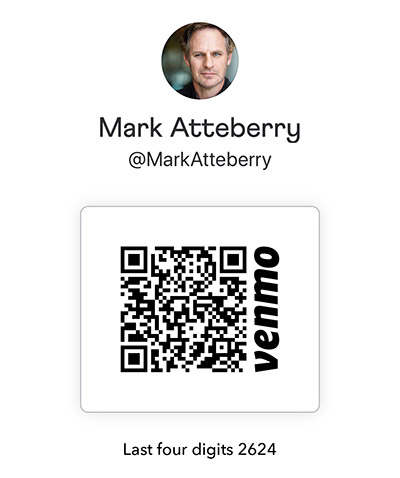
Cost is $175 for 1 hour

Follow these steps to sign up using with Zelle:
1) Sign in to your Zelle account (you can quickly set up a Zelle account in your banking app or online via your bank website).
2) If you can scan the QR code below on your phone, do that and then follow the prompts. If you can’t scan the QR code then go to your Zelle account on your banking app. Navigate to “Send Money” (or whatever your app asks for in order to enter Mark’s banking email address). Enter the following email address, idyllic2@hotmail.com.
3) Enter your payment of $175. Then, click the “Pay” or “Send” button (bank apps may vary on the details and prompts).
4) Finally, email us at beaworkingactor@gmail.com or use the email form all the way at the bottom of this page to let us know who you are, your email address and what you paid for. Once we receive your payment and your email we’ll send you a confirmation email with more info.
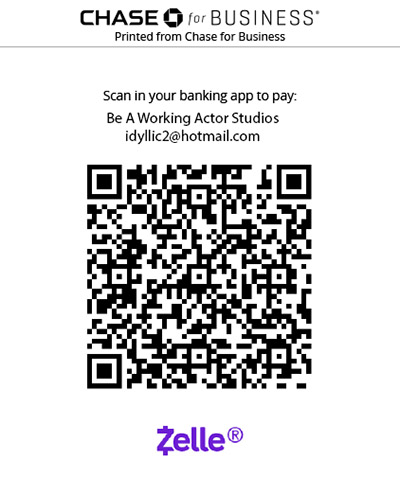
Cost is $175 for 1 hour

Follow these steps to sign up using with PayPal:
1) If you need a PayPal account go to PayPal.com. PayPal also accepts credit cards and Apple Pay.
2) Paying with PayPal is easy. Either pick the quantity and use the buttons below on the left OR scan the QR code below on the right and follow the prompts.
3) Finally, email us at beaworkingactor@gmail.com or use the email form all the way at the bottom of this page to let us know who you are, your email address and what you paid for. Once we receive your payment and your email we’ll send you a confirmation email with more info.

Cost is $175 for 1 hour
Email Us Your Info
Use the form below to email us and let us know 1) your name, 2) your email address and 3) what you paid for.



